What is Snapchat AI and How to Use It
Snapchat is a popular social media app that lets you share photos, videos, and messages with your friends. But did you know that you can also chat with an artificial intelligence (AI) chatbot on Snapchat? This chatbot is called My AI. Snapchat My AI is a feature that allows you to chat with an artificial intelligence (AI) chatbot on Snapchat. The question is that how to change Snapchat My Ai gender and name? Therefore this article is helpful for you
The chatbot can help you with various tasks, such as answering trivia questions, giving advice, planning trips, or suggesting recipes. The chatbot is powered by OpenAI’s ChatGPT technology, with additional safety enhancements and controls unique to Snapchat. To use Snapchat My AI, you need to launch Snapchat on your device, find My AI in your chats, and start a conversation with the chatbot. You can also customize the chatbot’s name, voice, avatar, gender, and personality to make it more fun and engaging.
How to Change Snapchat AI Gender: A Guide for Snapchatters:
Step 1: To change Snapchat AI Gender First Open Snapchat application:
Begin by opening the Snapchat application on your mobile device. Android users can easily spot it by the recognizable yellow icon, while iPhone users will locate the Snapchat app featuring its iconic logo on their home screens. Then, proceed to access the Chats section by tapping on the option located on the bottom navigation bar.
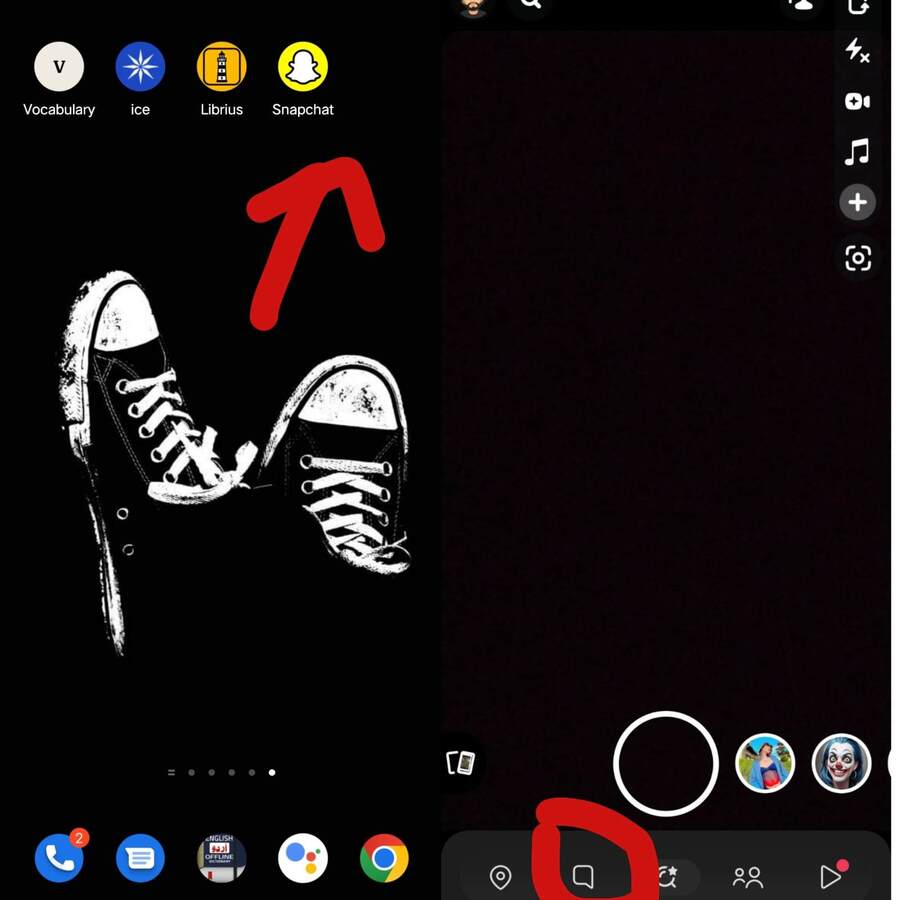
Step 2: Find MY AI Chatbot
Go to My AI chat in the Chat, it will be available at the upper right corner.
Step 3: Launch MY AI Chatbot
Once you’ve found “My AI,” launch your AI chatbot. Start talking to My AI! You can chat about anything you want.
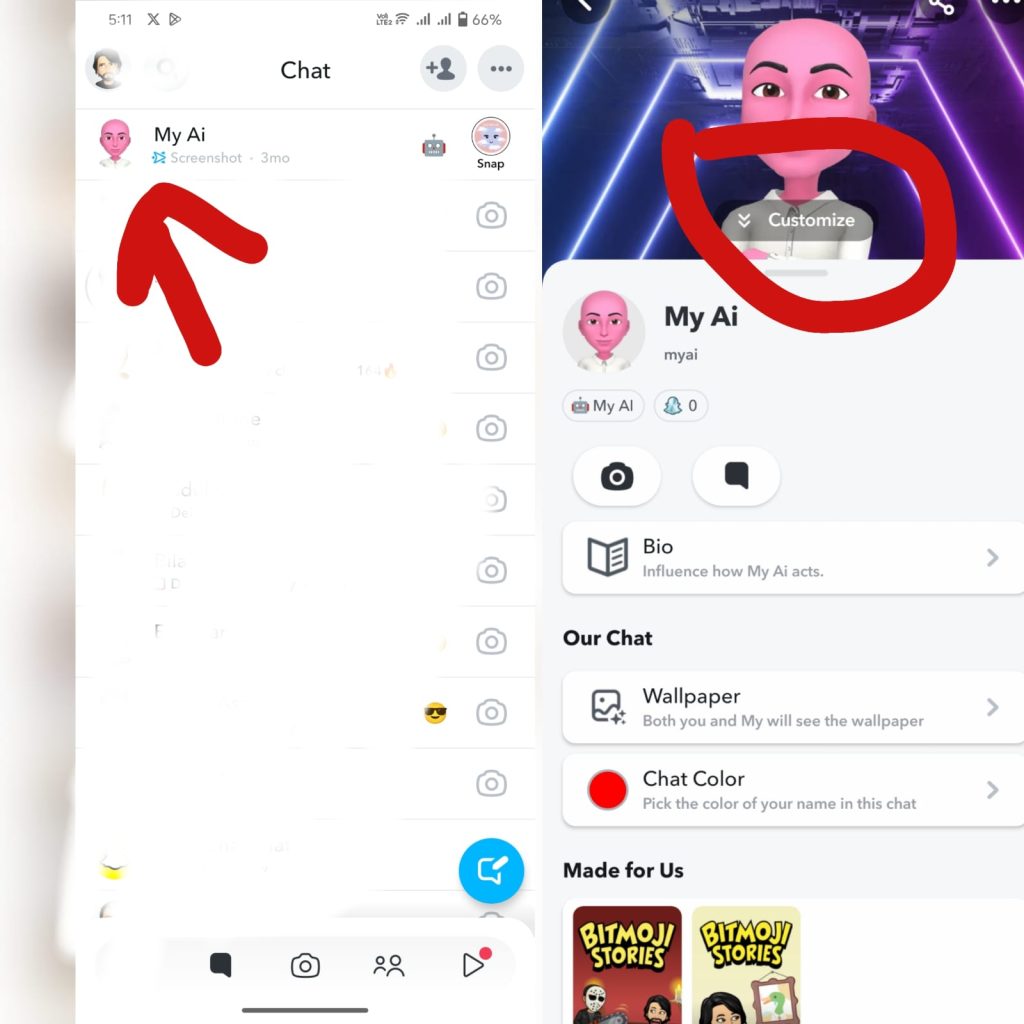
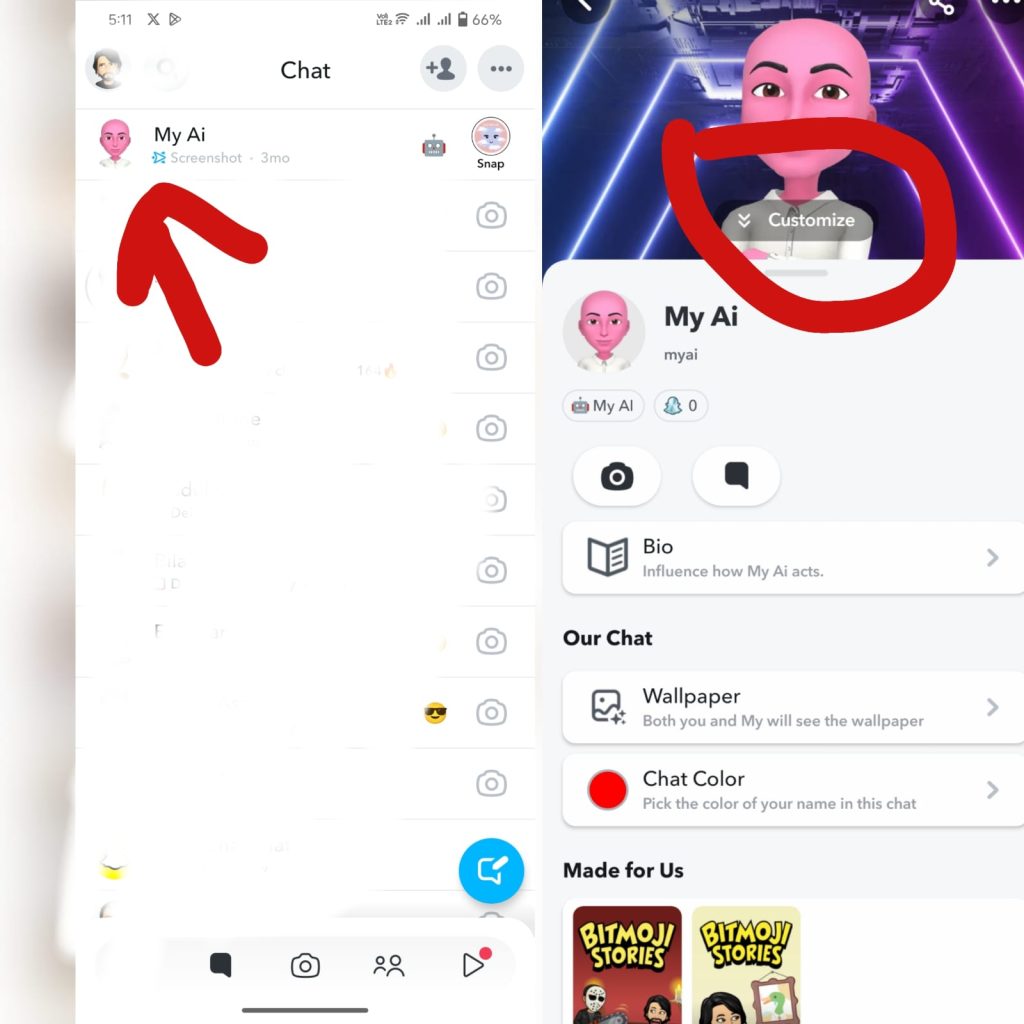
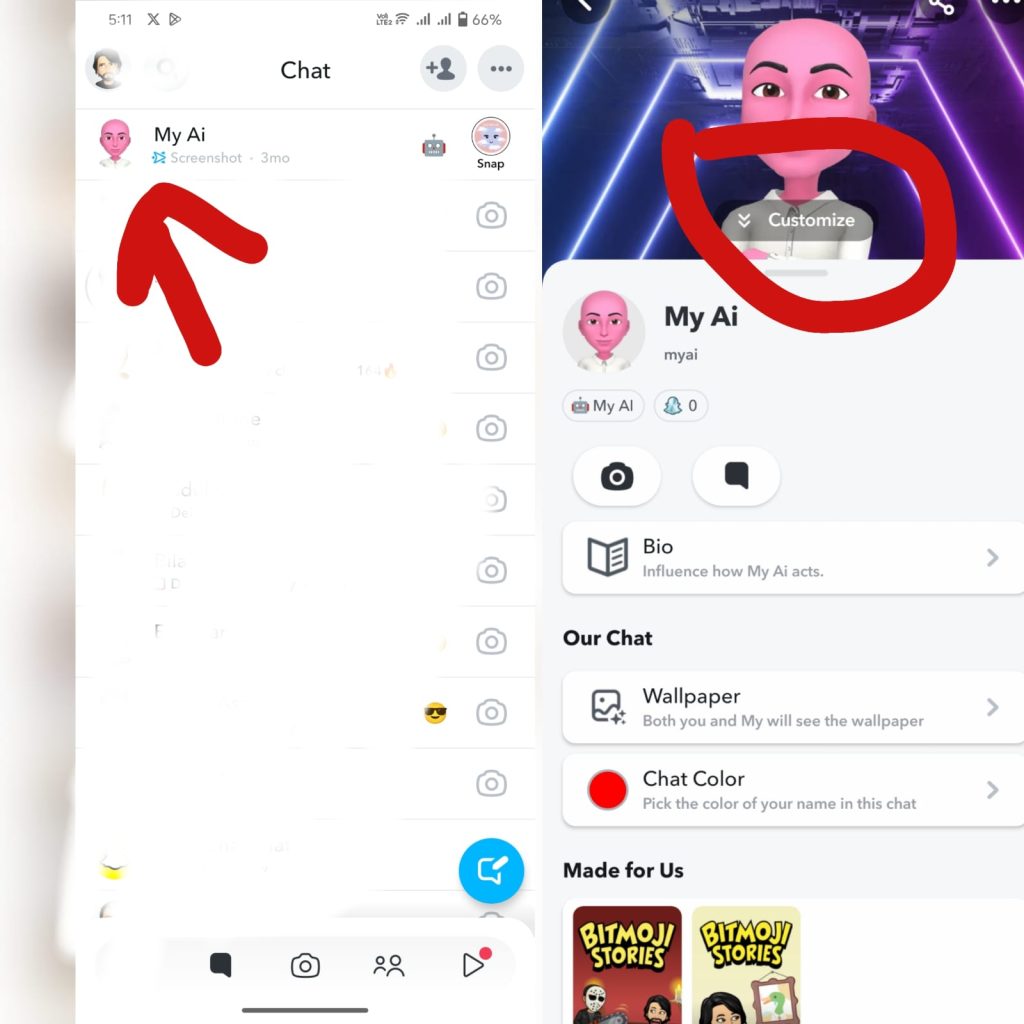
Step 4: Customize MY AI
Now that you have started a conversation with your AI chatbot, you can customize its gender. To do this, tap on the gear icon at the top right corner of the chat screen. This will open up the settings menu for My AI. Here, you can see various options to personalize your chatbot, such as its name, voice, avatar, and gender.
Step 5: Tap on Avatar
Click on the Avatar option. To change the gender of My AI chatbot, tap on the “Gender” option. You will see two choices: Male and Female. Tap on the one that you prefer for your chatbot.
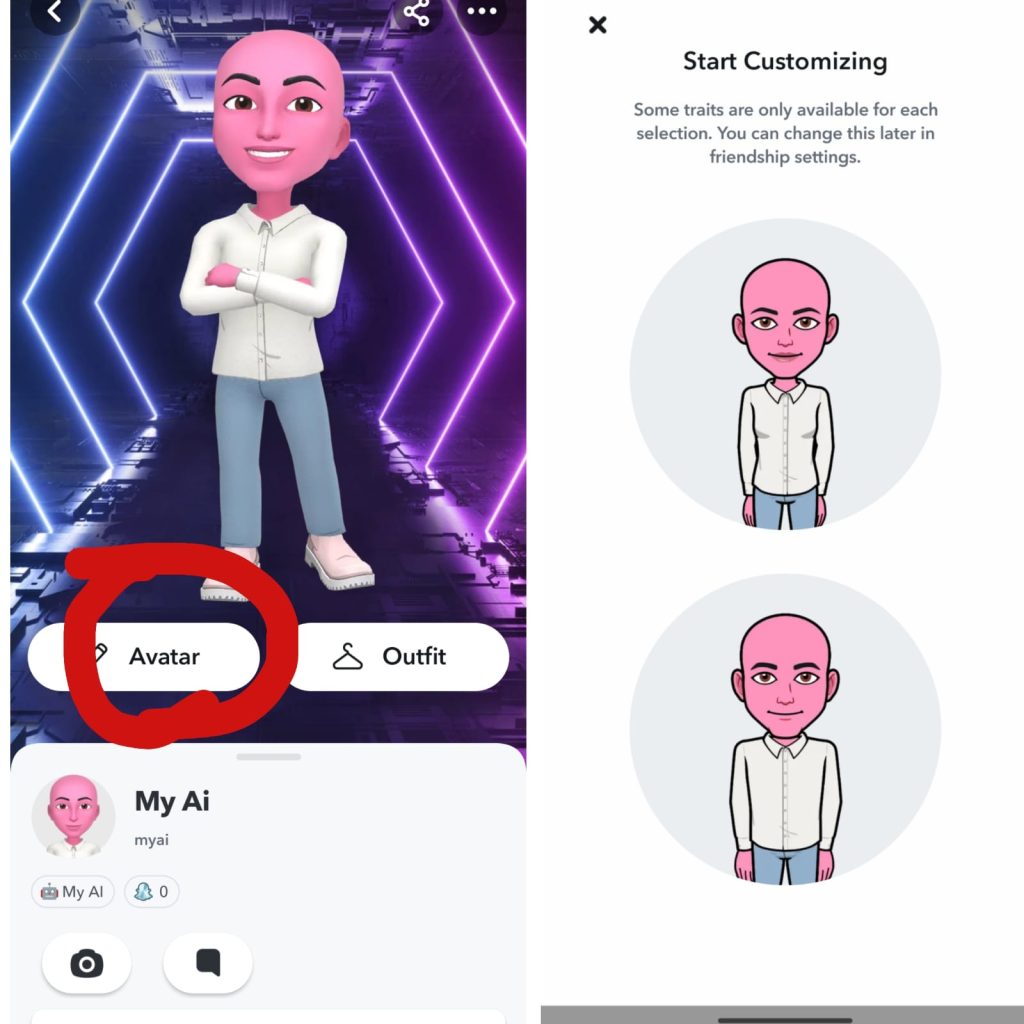
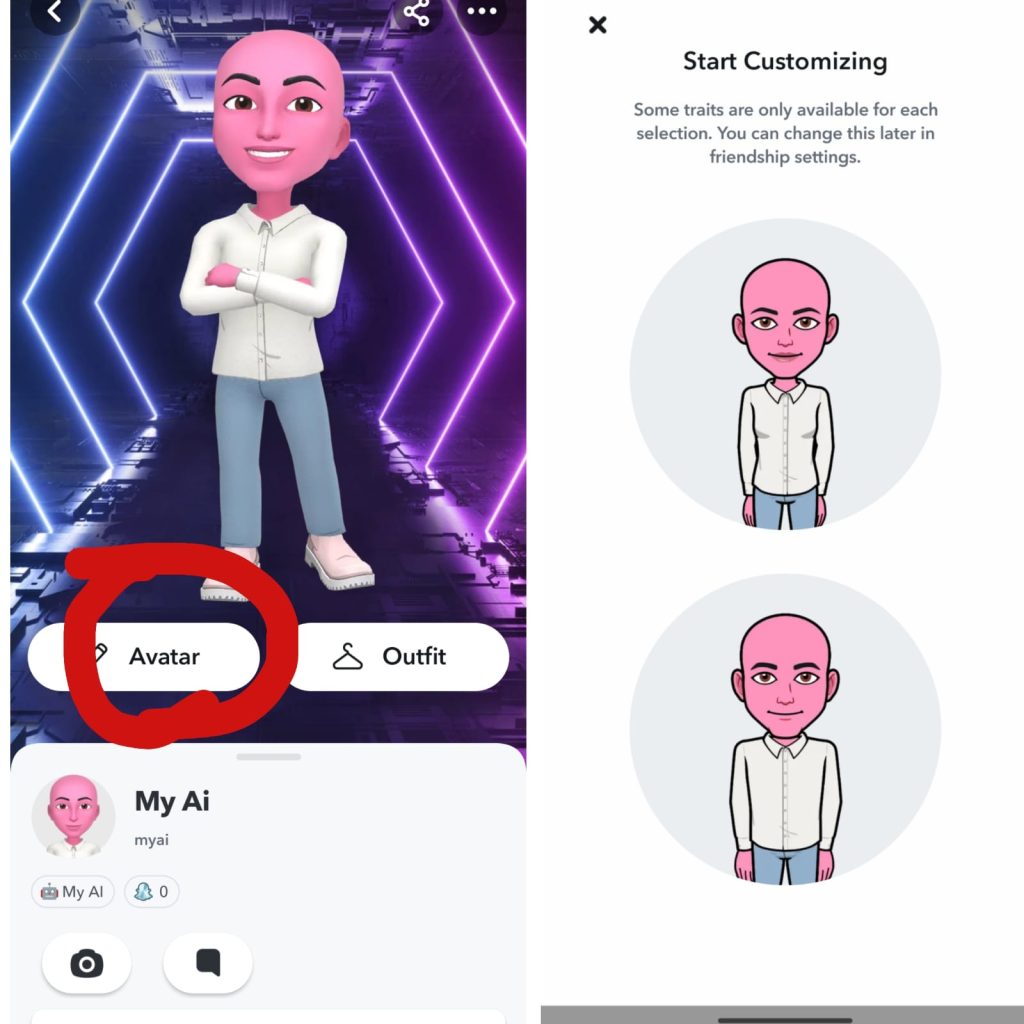
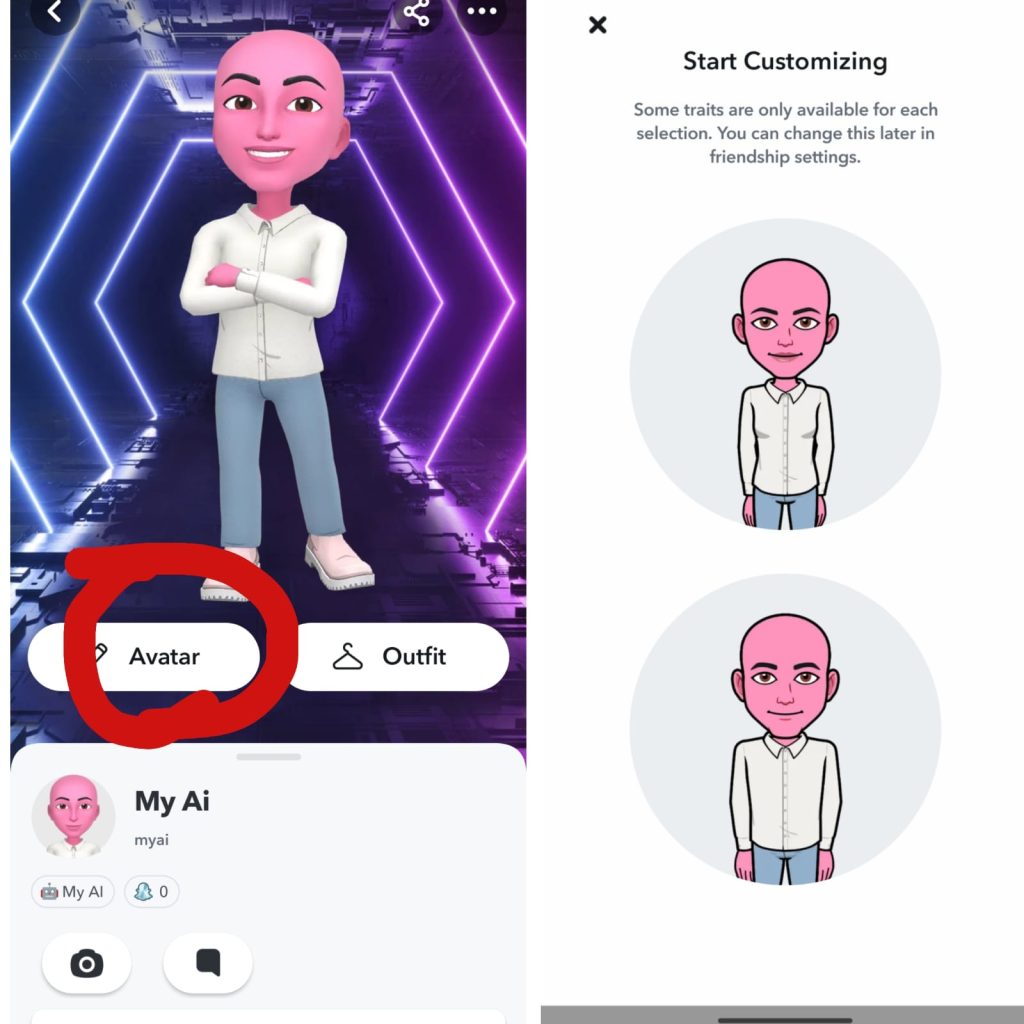
Step 6: Save your changes
After making all the desired customizations to My AI chatbot, remember to save your changes. Just tap the “Save” button, and your uniquely customized AI chatbot is good to go. You will see a confirmation message saying that your changes have been saved.
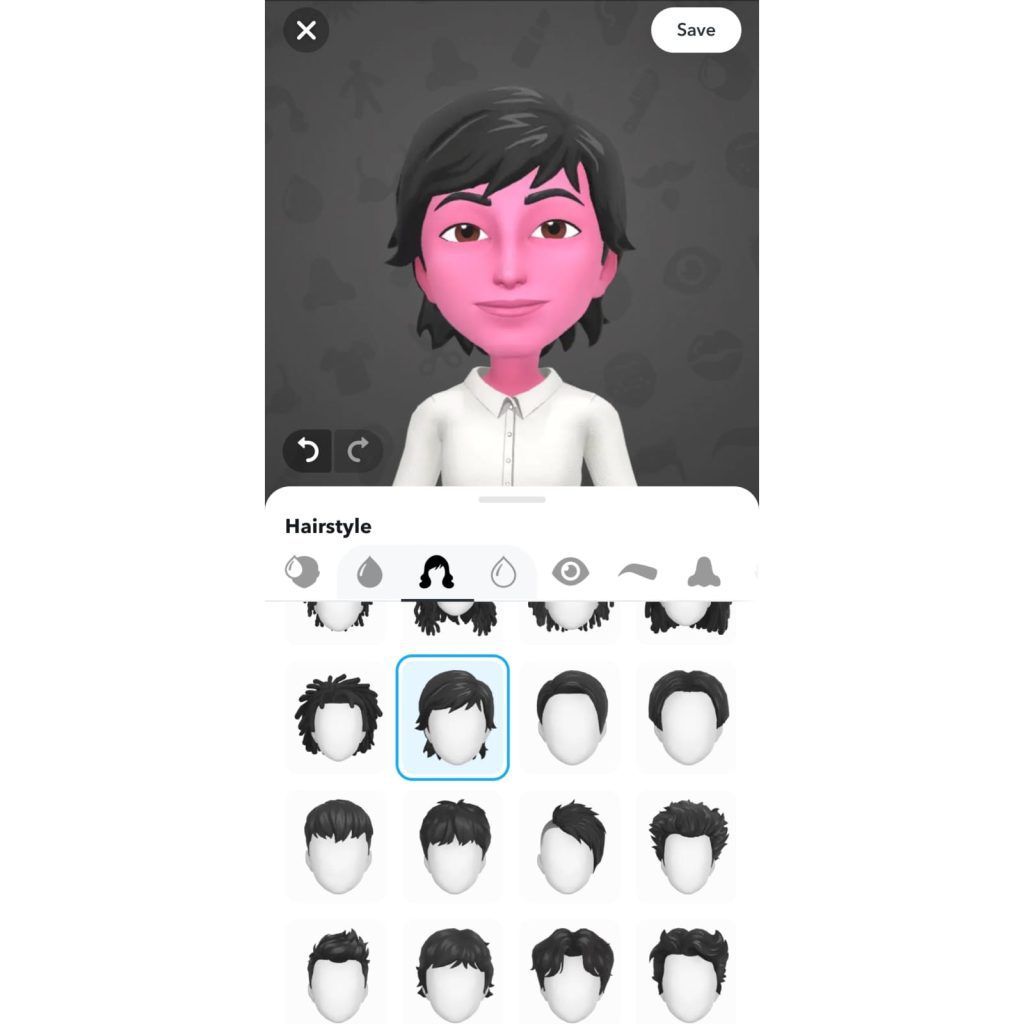
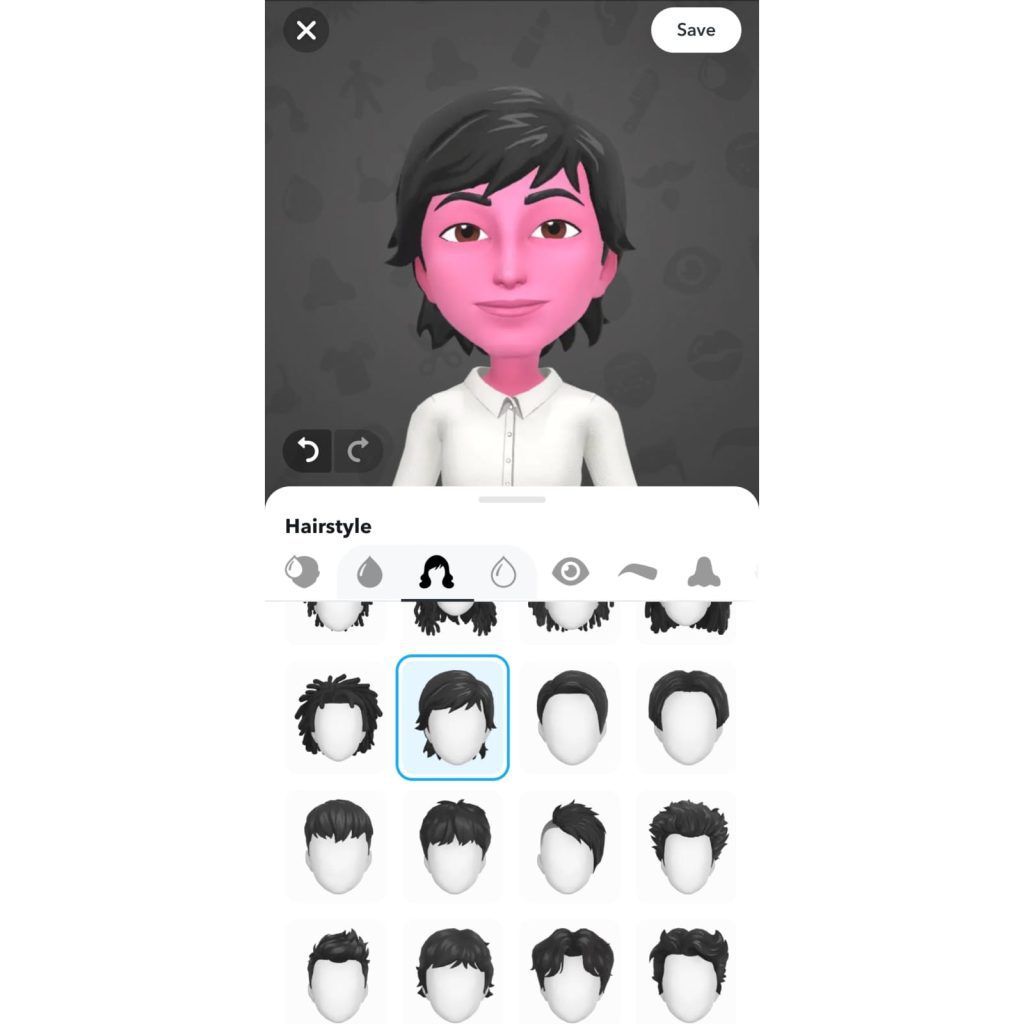
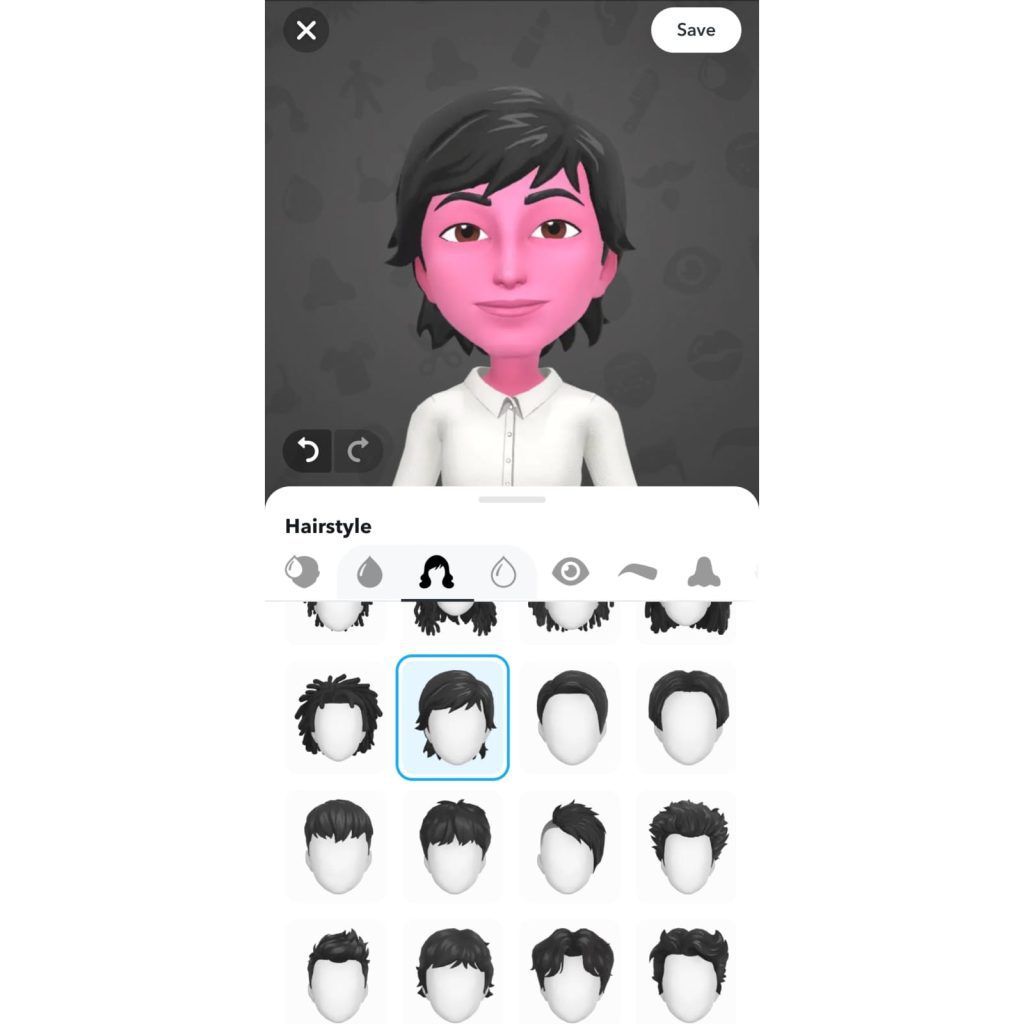
you can also get help from here
How to Change Snapchat My AI Nickname?
Step 1:
Firstly open the Snapchat app on your Android or iOS device and then look for the Chats section from the bottom bar.
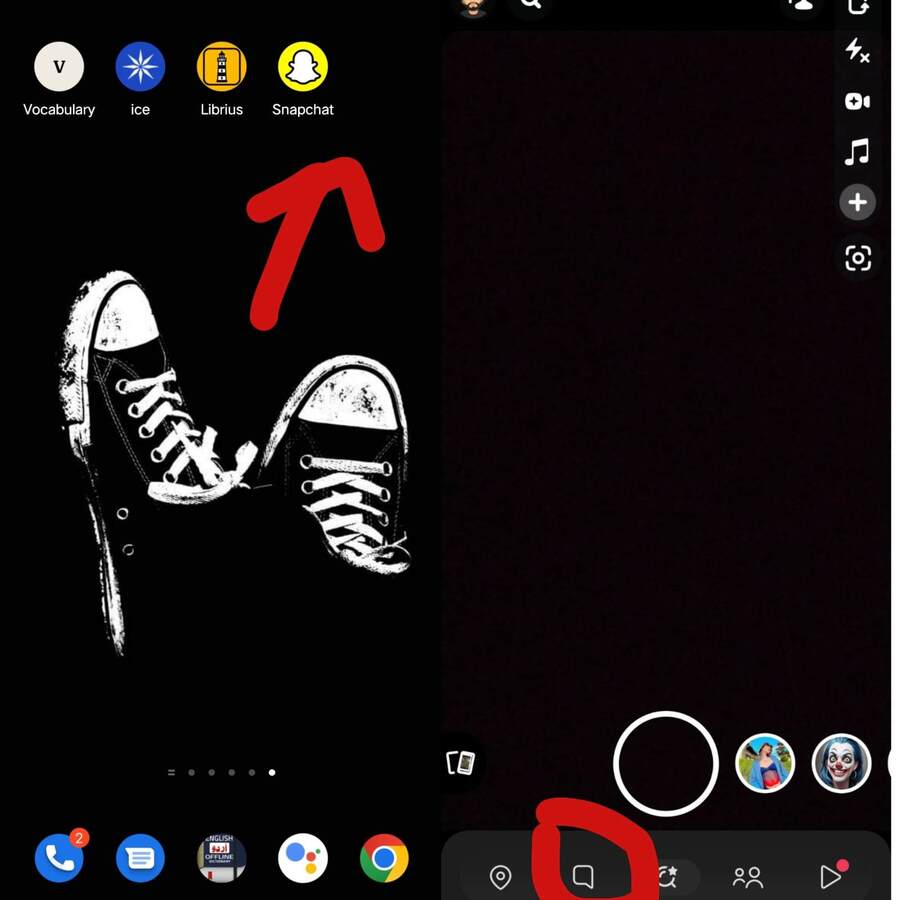
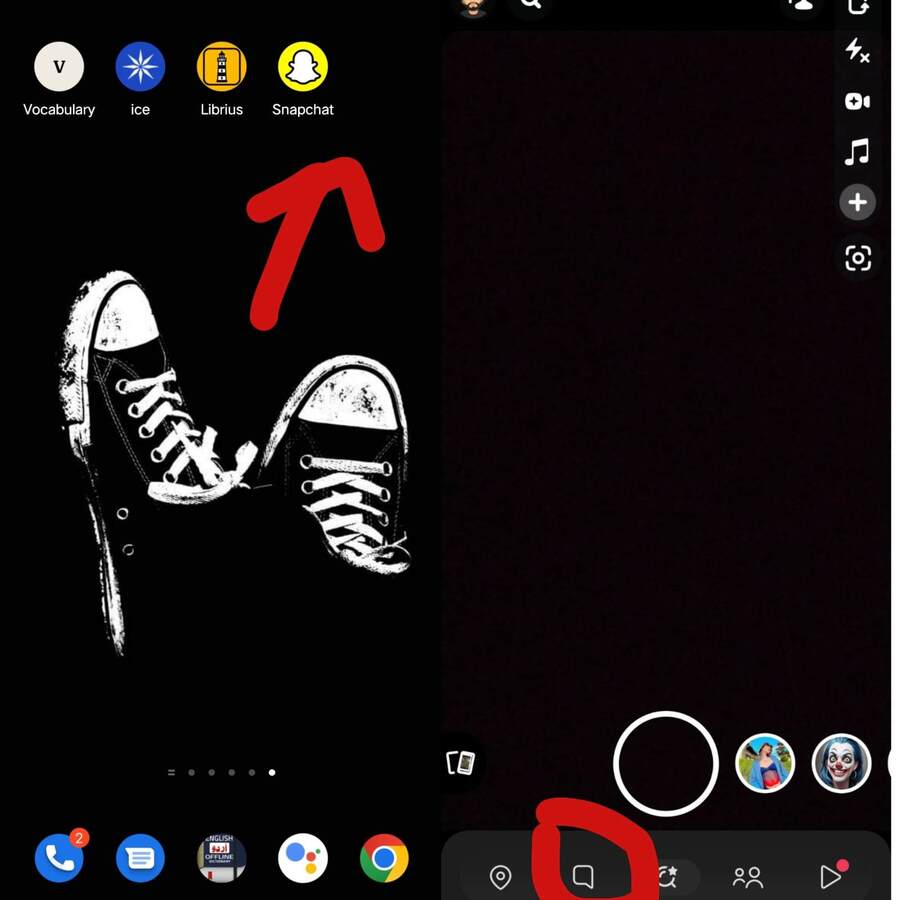
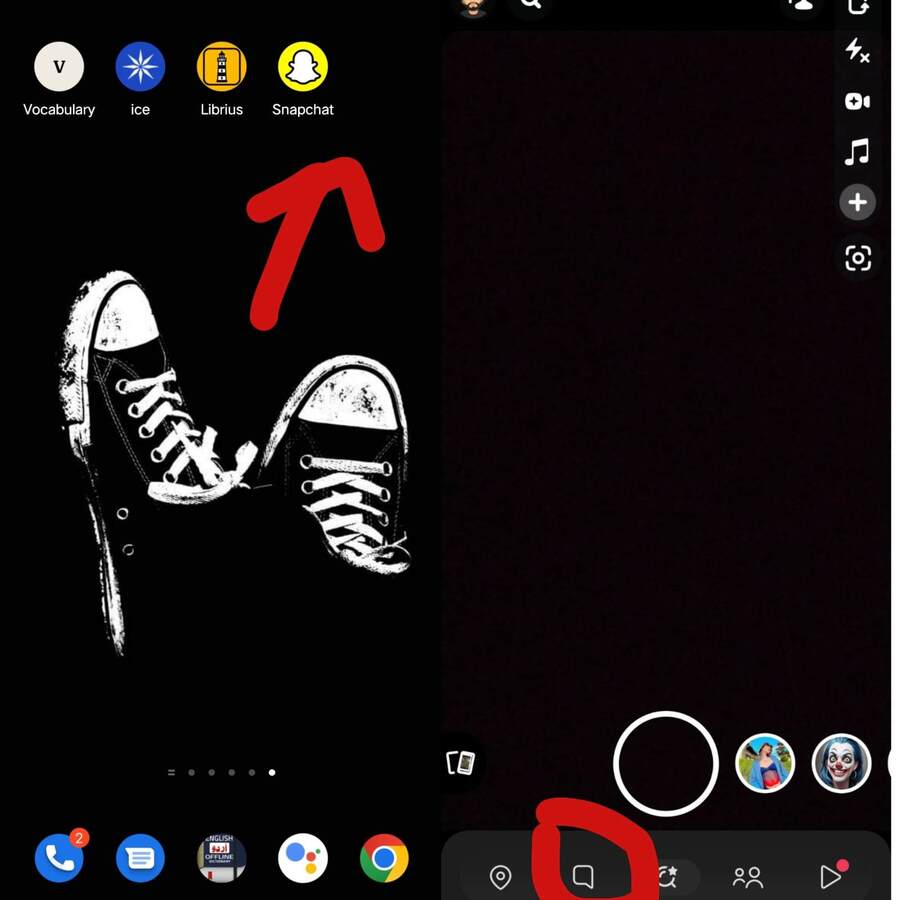
Step 2:
You fill find My AI at the top in the chat section. Click on it and open the chat of My AI chatbot.
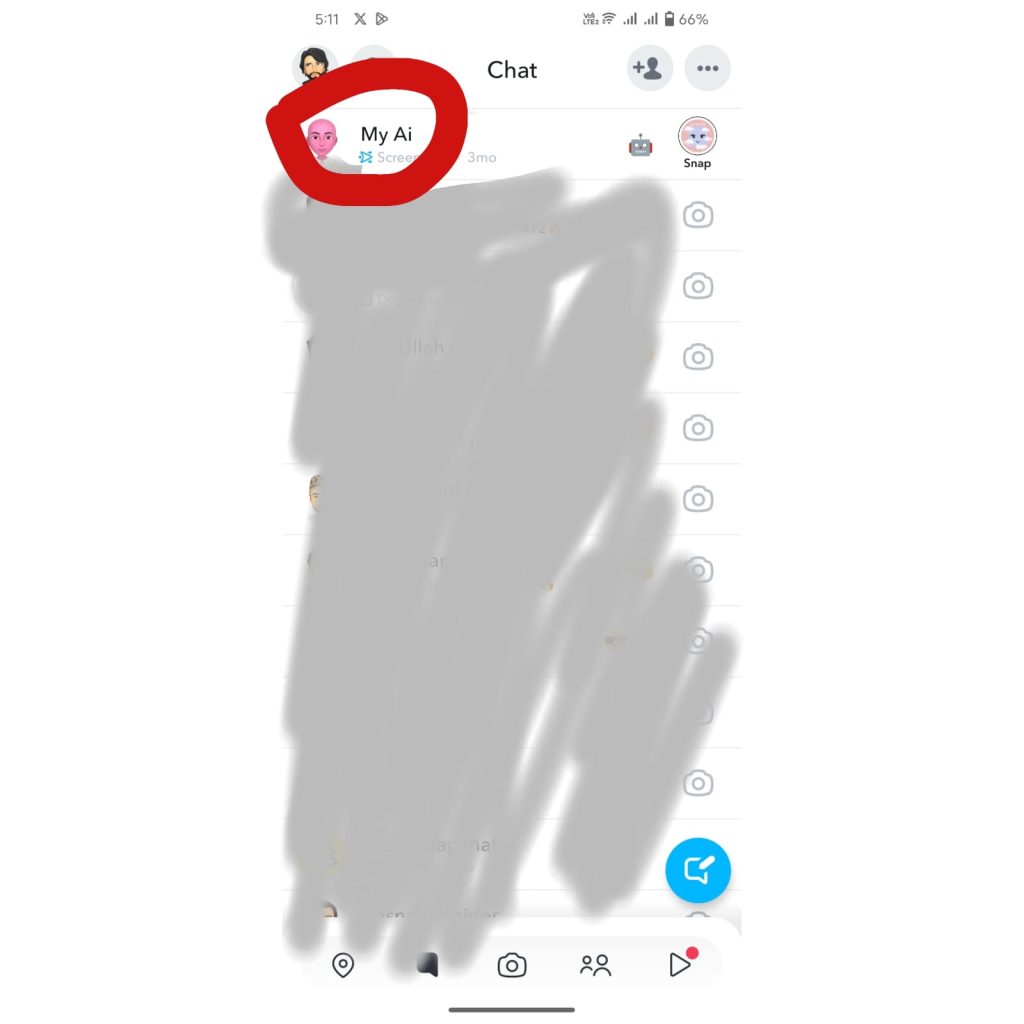
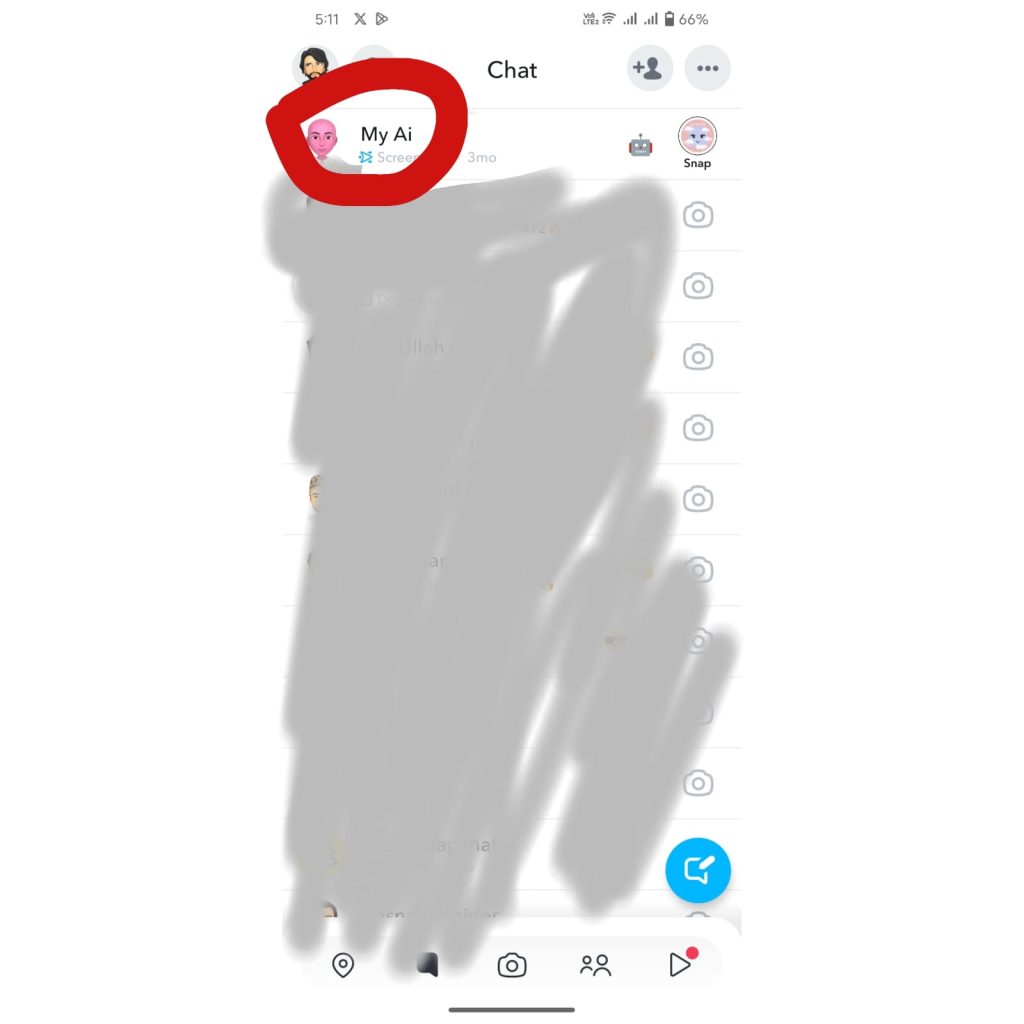
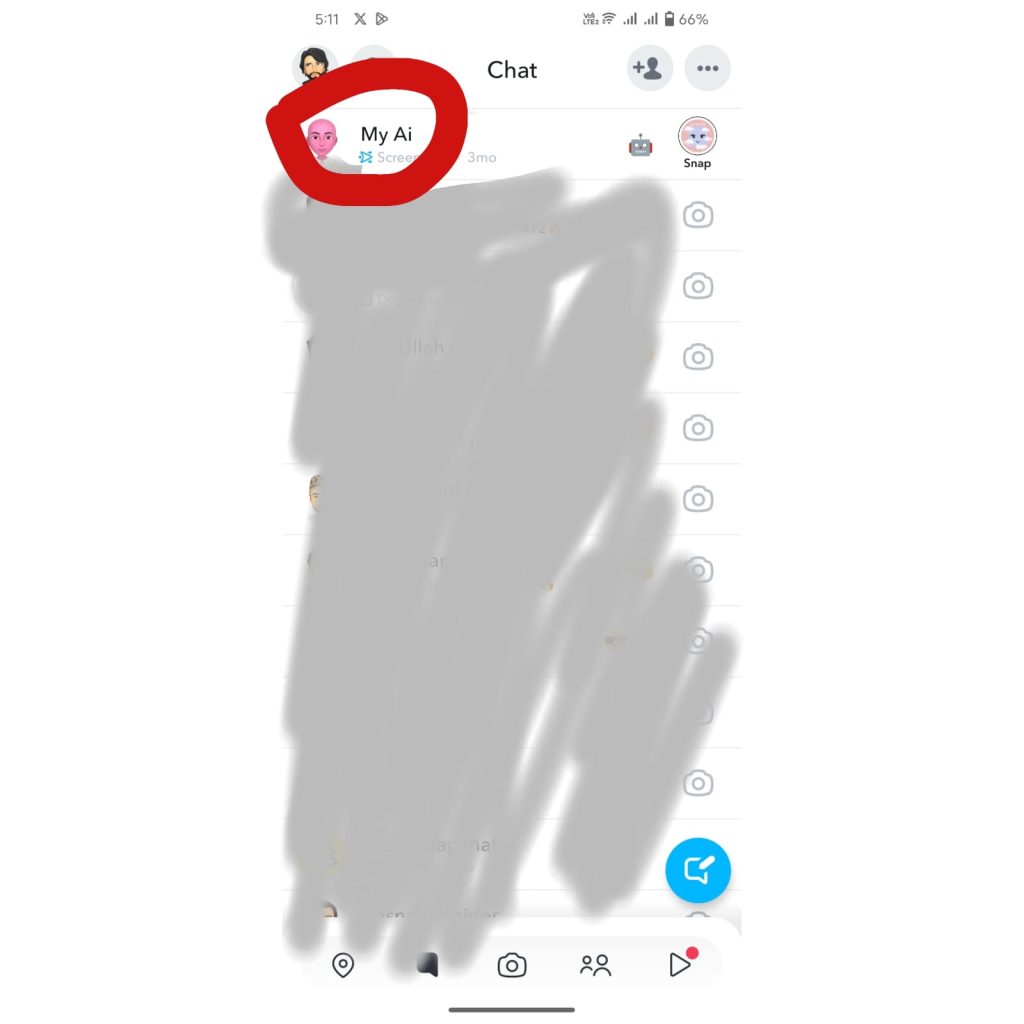
Step 3:
Click on the profile picture of My Ai in the top left corner under the Chat section.
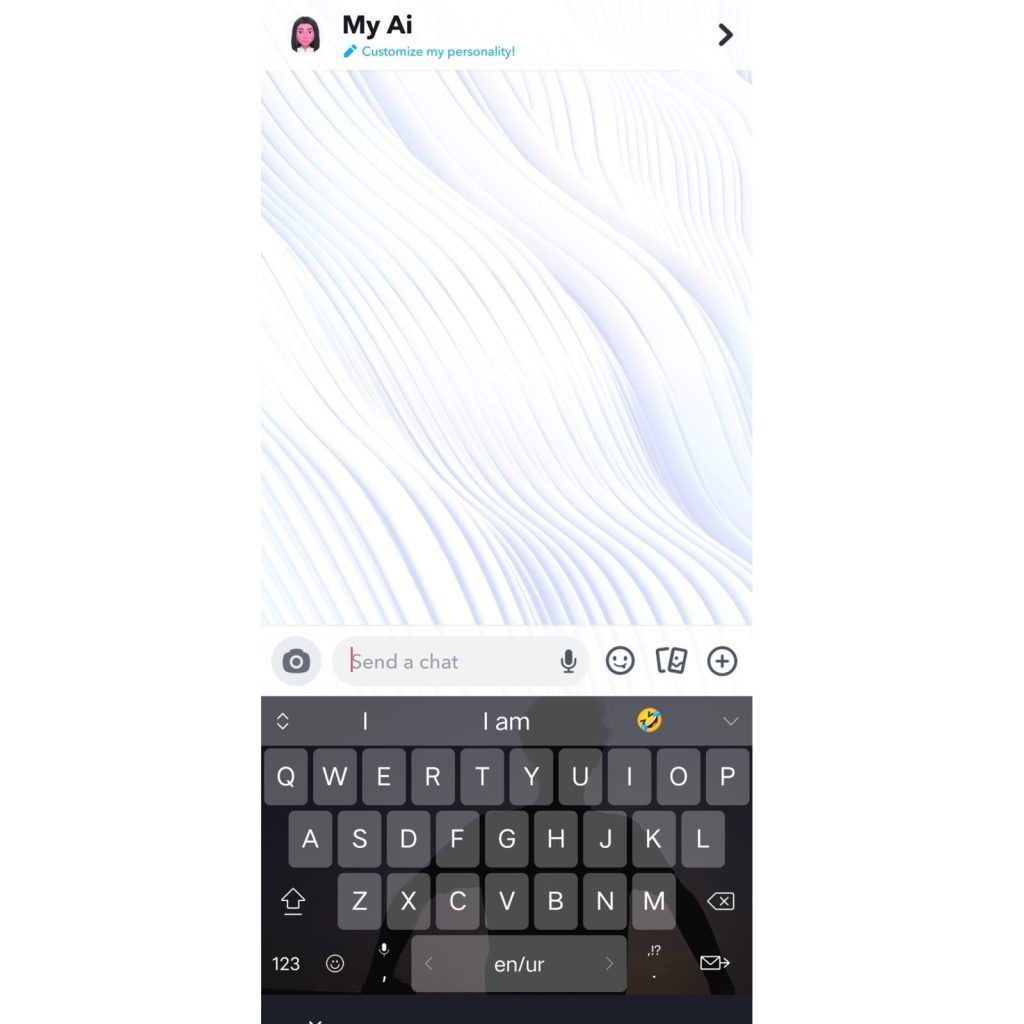
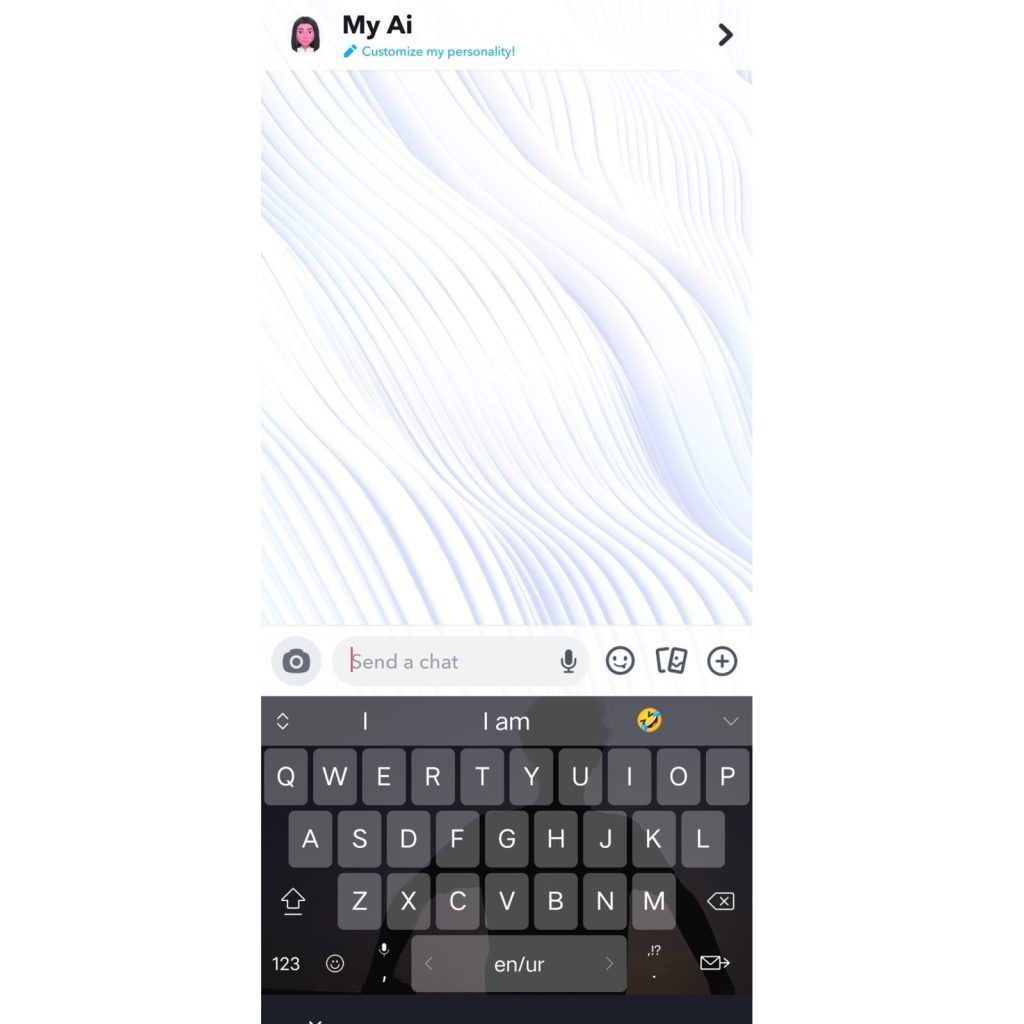
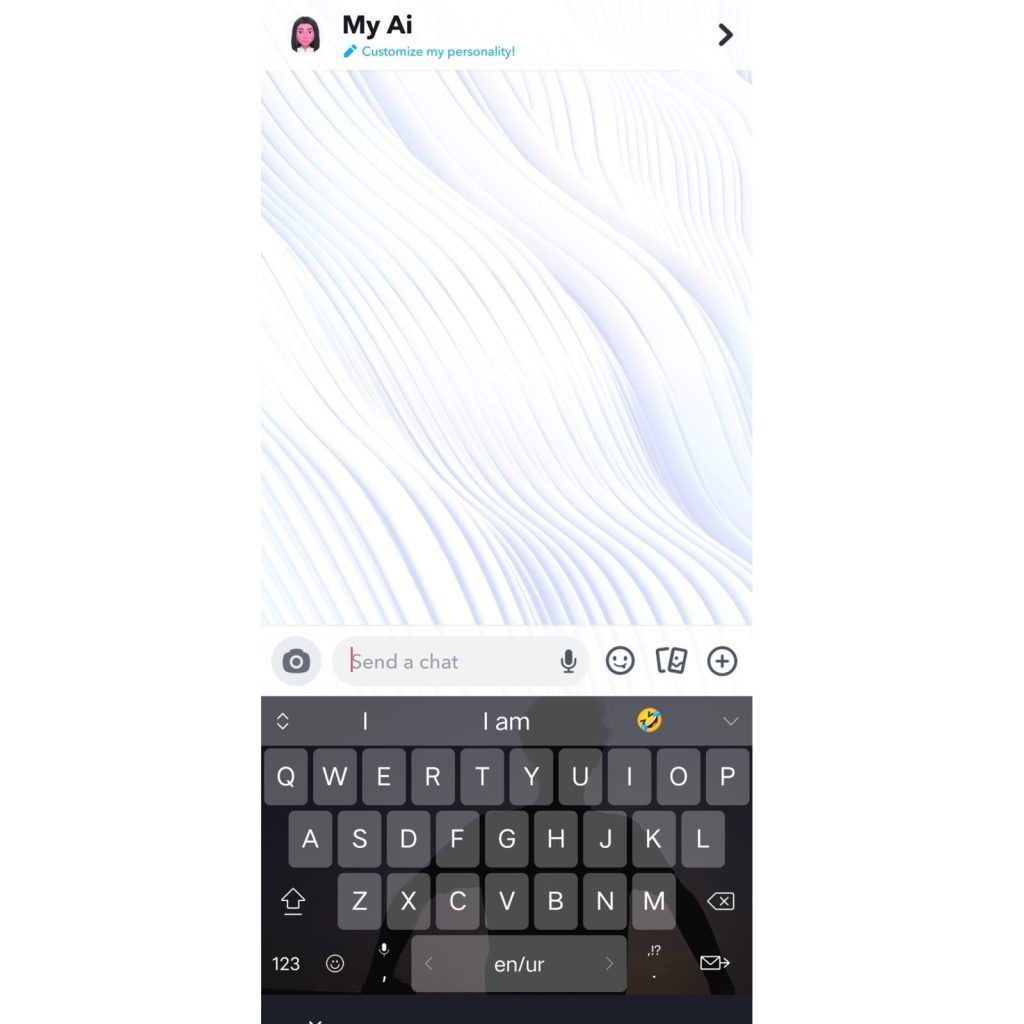
Step 4:
Tap on My AI name, you will find it on My AI’s page. Edit name you want and save it.
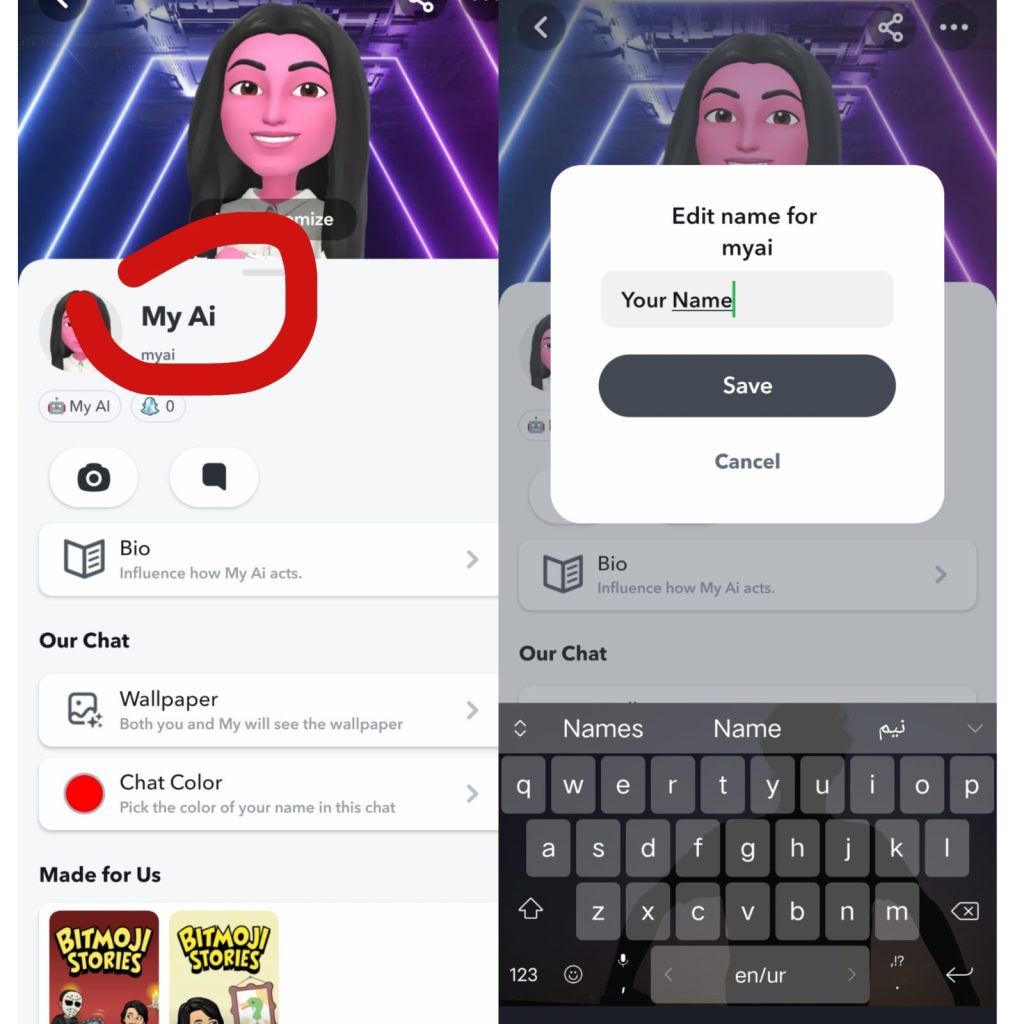
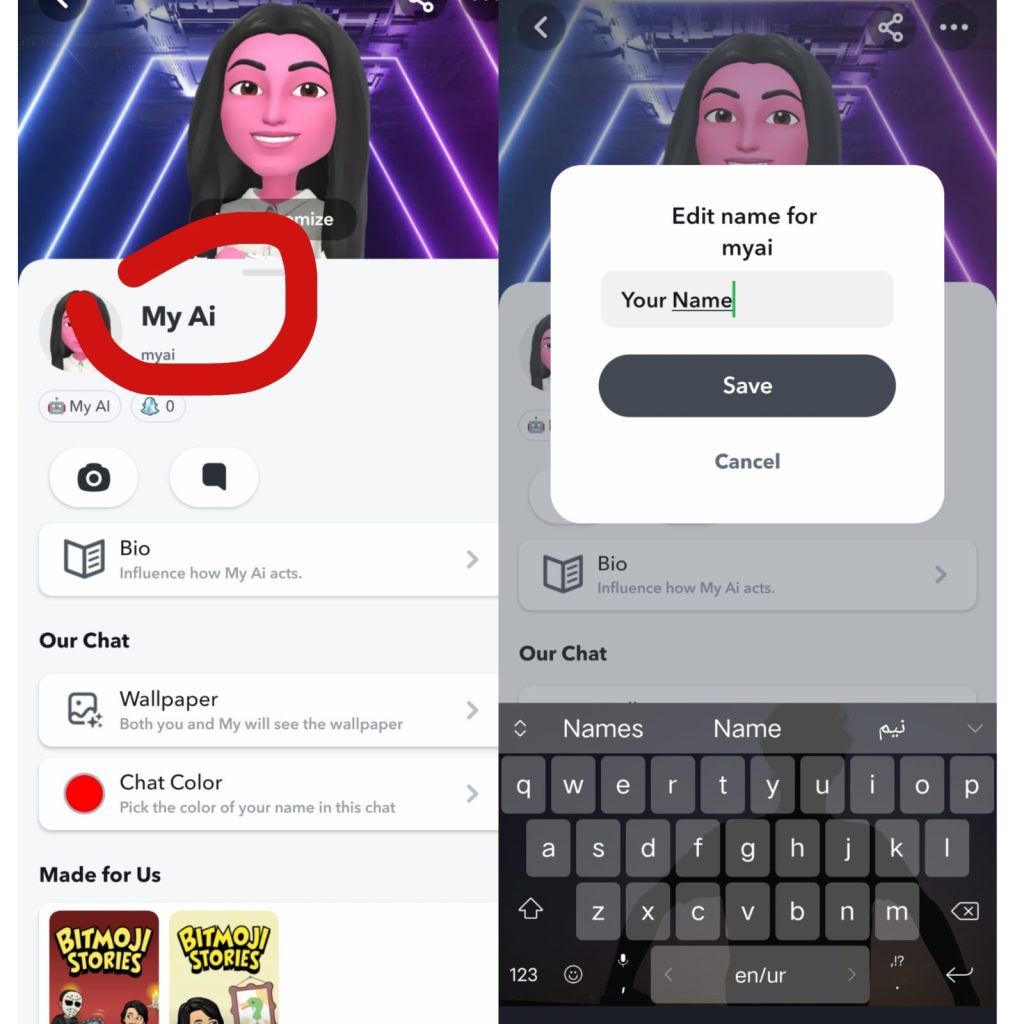
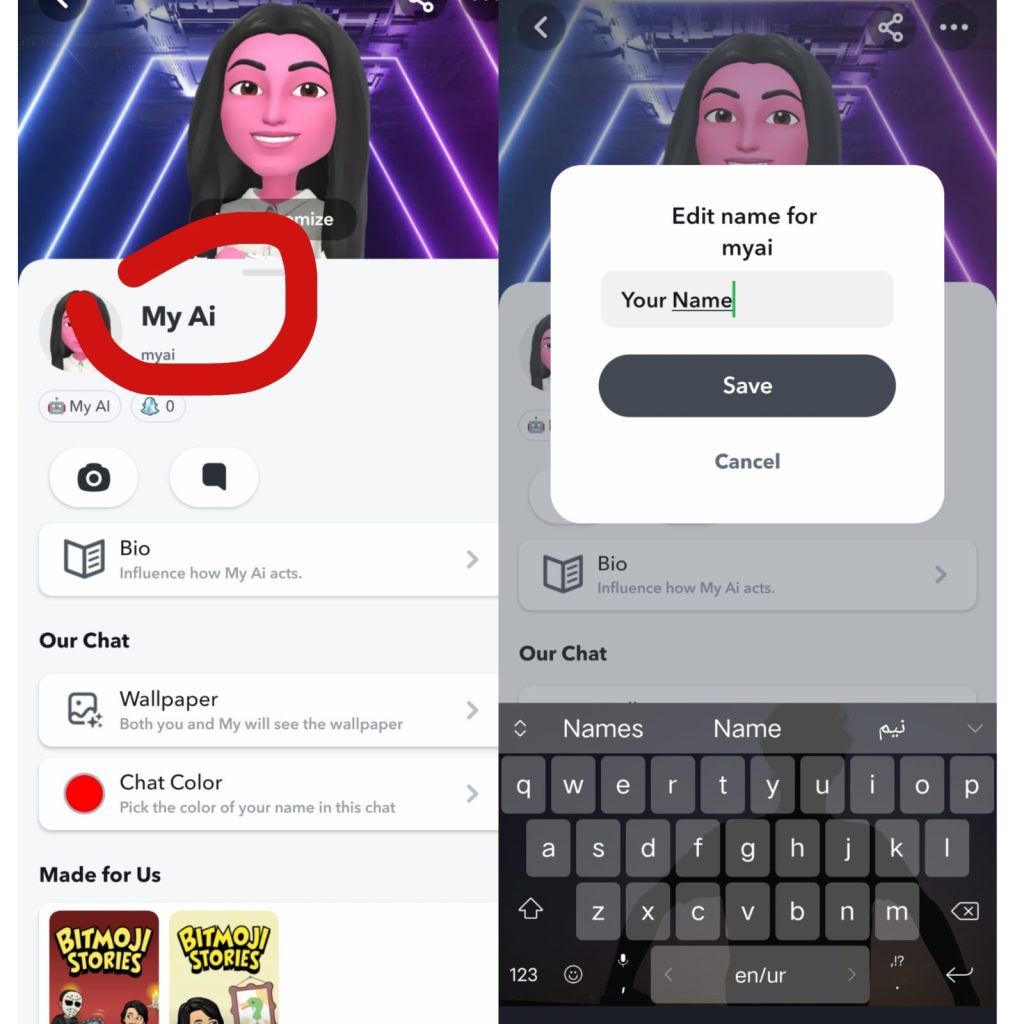
click here if you dont understand
The latest AI Chatbot trends and Features
Snapchat always brings new and exciting features, and its AI chatbot is one of them. You can now use 3D Bitmoji to make your AI chatbot more fun and realistic. 3D Bitmoji lets your AI chatbot copy your facial expressions, so you can see how it reacts to your messages. It makes your chats more lively and personal.
Conclusion
Snapchat’s AI technology allows you to take your chats to a new level by customizing your AI chatbot, including changing its gender. With a few simple steps, you can make your AI chatbot a more accurate representation of yourself, enhancing your Snapchat experience.
So, get creative, customize your AI chatbot, and enjoy interactive and personalized conversations like never before. Dive into the world of Snapchat’s AI and make it your own.
Whether you want your AI chatbot to be a reflection of yourself or an entirely new persona, Snapchat’s My AI feature empowers you to personalize your chatbot in a way that suits you best.
Get started today and embrace the full potential of Snapchat’s AI technology. Your chats will never be the same!
Learn more about technology click here
FAQs
Sure! You can change the gender of your AI chatbot, or “My AI,” on Snapchat to match your identity. You can choose to be male, female, or non-binary. It’s very easy to do. Just open the Snapchat app, go to your profile, tap on “My AI,” and pick the gender you want. Make your AI chatbot more personal and unique with this feature!
You can make your AI chatbot look and act the way you want on Snapchat and can pick its gender, name, header, skin tone, and hair. Additionaly, you can also use 3D Bitmoji for your AI chatbot, which makes it copy your face and emotions. These options make your AI chatbot more like a real friend, and your chats more fun and interesting.
Snapchat cares about your privacy and keeps your AI chatbot data safe. you are allowed to delete your AI chatbot data anytime you want to start over. To do this, go to your Snapchat settings, look for “Privacy Controls,” and delete your AI chatbot data. Moreover, It also updates its privacy policies to make sure your data is used in a good and fair way. You can chat with your AI chatbot without worrying about your privacy, because you are in control of.

